Originally Published May 17, 2012
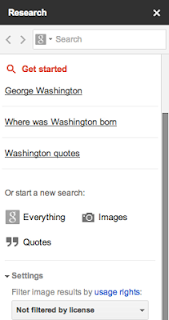
Just when you thought Google Docs would stay unchanged for a while, a new research tool has now been integrated into Google Docs. The image tool will be helpful for all age of students. I would not necessarily recommend the other search tools for use with elementary age students (who for the most part do not have the sophistication to do broad Google searches and evaluate the reliability of search results), for middle, high school or adult users the Research tool will be a great enhancement to your Google Docs experience.
If you do NOT see the research tool box to the right of your open document, click on TOOLS, RESEARCH in order to view.
In the Quotes section if you begin to type part of a quote, possible results will immediately appear as you type. See the quote you want to include? Move to the bottom of the quote to automatically insert the full quote, and a footnote with source crediting, within your doc.
When performing an image search, simply drag the desired image onto your page – and the source crediting appears as a footnote within your doc.
Change your mind about the order of selected images or quotes? Simply cut and paste them into their appropriate positions – the crediting numbers for the footnotes adjust automatically!
A general search will give you a short summary of the subject searched, related images, and possible websites.
Google Docs Research Tool – give it a spin! Let me know what you think and how you might use it with students!
No comments:
Post a Comment